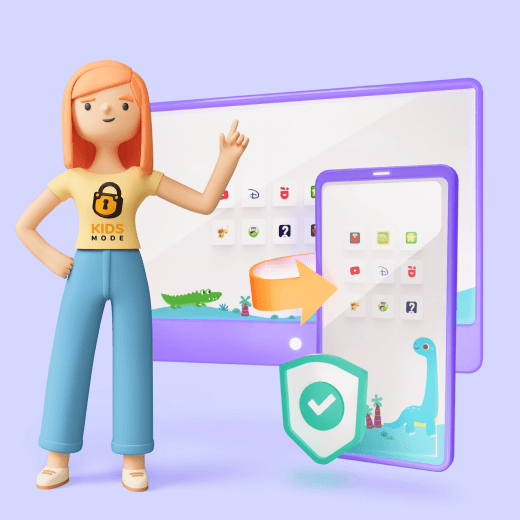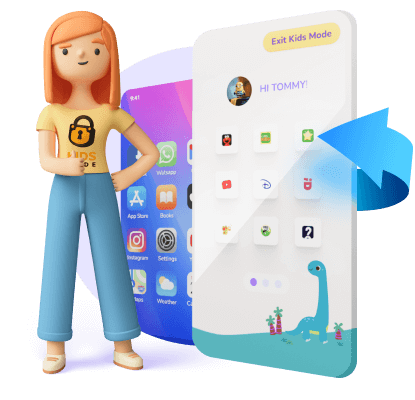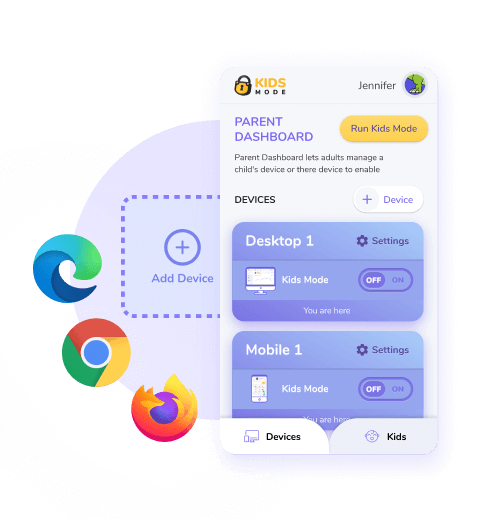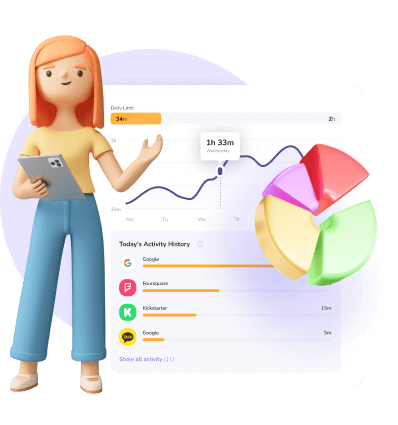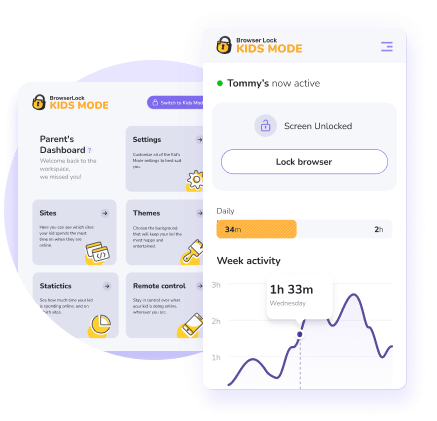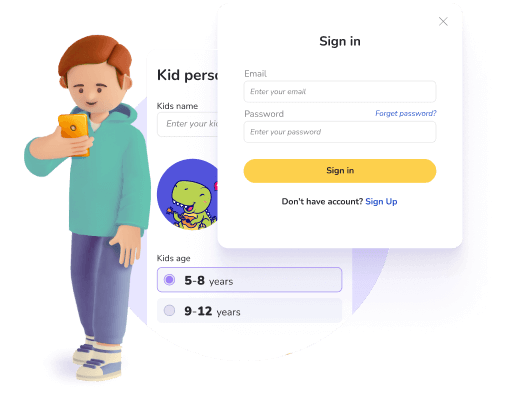KIDS safe zone
When you switch to KIDS MODE your kids will only be exposed to the content and sites you have approved
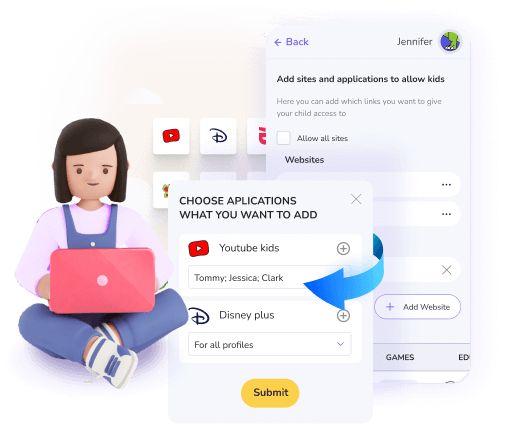
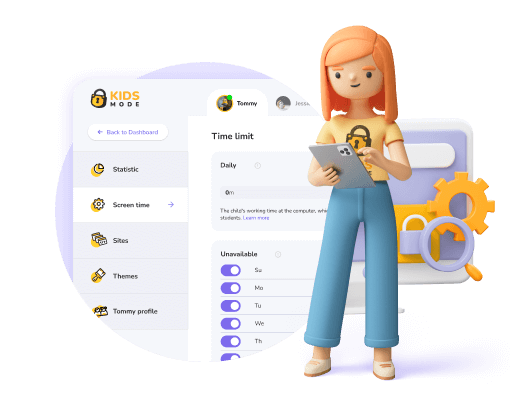
Manage kids usage
- Filter websites
- Set time limits
- Block apps
- Get reports
Premium features
The parent dashboard can be accessed from any device and makes it easy to set up the rules, time limits, details on what the kids are doing on the computer/phone.
Related Articles